NOTE: This procedure only applies to standard Flex EX radio controls. Cannot be used for Pitch & Catch or Tandem systems.
To change the channel of Tandem or Pitch & Catch, ask the TER CESKA service.
Follow the procedure in the previous post to display the working channel of the radio remote control.
Enter the new channel by successively pressing pf PB1 and PB2. Press PB1 to increase the units and PB2 to increase the tens.
Examples: PB2 2 × and then PB1 4 × for channel No. 24, PB1 9 × for channel No. 09.
When you have finished entering, wait until the STATUS LED shows the new channel number and turn off the transmitter with the power switch.
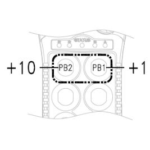
Switch on the transmitter on and start the radio.
By the first start, the receiver must search the new channel, it can take 1-2 minutes. Keep the rotary switch in the START position. Sometimes it helps to interrupt the start for about one second.
If you have a spare transmitter, don’t forget to retune it as well, otherwise you will return the remote control to its original frequency when using it.
You can find a video with the retuning procedure on our Youtube.
